Expert Website Restoration
from the Wayback Machine
At WaybackRevive, we specialize in restoring your deleted websites from the Wayback Machine to WordPress, HTML, or eCommerce platforms.
Our expert team uses manual verification to ensure accuracy and authenticity in every restoration, bringing your site back to life with precision.
Let us help you reclaim your digital legacy.
100%
Successful Project
250+
Projects Completed
50+
Global Clients

Restore Your Lost Website. Reclaim Your Online Presence.
At WaybackRevive, we specialize in restoring your deleted websites from the Wayback Machine to WordPress, HTML, or eCommerce platforms.
Our expert team uses manual verification to ensure accuracy and authenticity in every restoration, bringing your site back to life with precision.
Let us help you reclaim your digital legacy.
- Secure Process
- Fast Turaround
- Transparent Pricing

The Problem
Lost Your Website? We’ve Got You Covered.
- Lost website due to expired hosting/domain
- Old site only exists on Wayback Machine
- Need migration to modern CMS (WordPress)
Our Solution
Here’s How We Fix It With Right Approach.
- End-to-end restoration from archives, backups, or hosting
- Upgrade to responsive modern design
- Secure migration & hosting setup
Our Solution-Oriented Services
At WaybackRevive, we specialize in bringing lost websites back to life. Whether your website disappeared years ago or was recently taken down, our expert team ensures your online presence is restored quickly, professionally, and securely.
Website Restoration & Recovery
We recover websites directly from the Wayback Machine archive and rebuild them with original design, layout, and functionality. Perfect for businesses, bloggers, and brands who want their old site live again.
Hosting & Backup Recovery
Lost access to your hosting or backups? We help recover your website files, databases, and content from hosting accounts or available backups—so you don’t lose valuable data.
Modern CMS Migration
Old designs don’t work well today. We upgrade and migrate your restored website into WordPress or modern CMS platforms for better performance, security, and SEO.
SEO Add-on
On-page optimization (Coming Soon)
SEO Growth Solutions
Content & backlinks (Coming Soon)

Your Trusted Partner in Website Restoration
Why Choose Wayback Revive?
Expert Restoration
Our skilled team meticulously restores lost websites with accuracy and precision.
User-Friendly
Once restored, your site will be easy to edit and manage, allowing for seamless updates and changes.
SEO & Functionality
We prioritize SEO-friendly restoration to retain your website visibility and performance.
Best Quality Assurance
We focus on delivering high-quality restorations that reflect your original design and functionality.
Process
Simple 3 Recovery Steps
Restoring your website is simple, transparent, and stress-free with us.
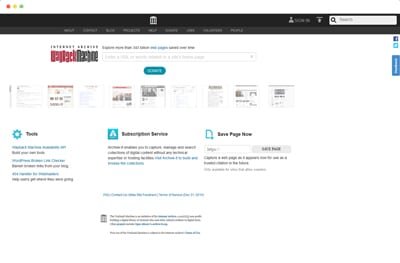
Retrieve a website Link
Just go to the Wayback Machine, choose the version of your website that you want recreated (choose the best-working version), send us the link via order form, and wait.
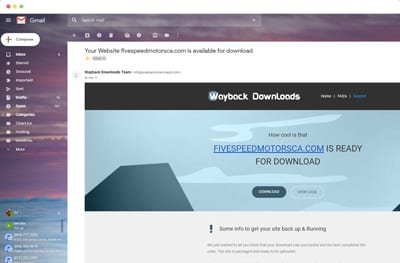
We restore it from archive
We rebuild design, content & structure with same layout. You will receive an email containing the download link, logs file & helpful tip to get you up and running.
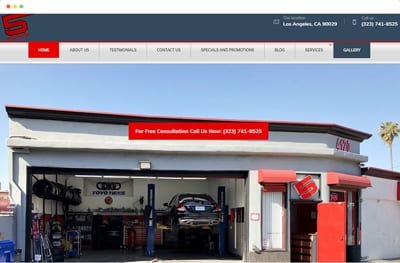
Upload & Relax
All you will need to do is upload them to the server or hosting and unzip them. you’ll then have a a replica version of your site like web archive.
What Our Customers Say:

Frequently asked question
This is often due to the absence of the .htaccess file on your server or viewing the site on your local machine. Please ensure to follow our step-by-step installation guide to set up a fully functional website. The .htaccess file helps rewrite URLs, ensuring that links direct correctly to archived content. If you're unsure about this process, check our detailed installation guide.
Unfortunately, we cannot recover original backend files (like PHP or database files) as the Internet Archive only has access to the HTML output generated by those files. Our restoration process involves reverse-engineering to recreate a new WordPress site based on the HTML content.
No, we cannot retrieve the original WordPress database. However, we can reverse-engineer a new database to some extent for the HTML-to-WordPress conversion. Keep in mind that some backend functionalities (like contact forms) may not work after restoration.
Restoring large websites can take time due to several factors:
The Internet Archive's response time can vary.
We verify every broken link to ensure accuracy, which can slow down the process.
If we scrape too quickly, our IP may be blocked by the Archive, requiring us to proceed cautiously.
Copyright laws vary by country. Most users restore their own content, which is typically legal. If you’re restoring content that you did not create, be cautious as it may not be legal in some regions. We recommend checking the copyright notice on the original site. If you receive a DMCA takedown request, you will need to comply with the request promptly.

